vSAN Health checks can be silenced through UI as well as RVC. Using both methods, we can silence the check and also restore any silent check.
Through vSphere UI :-
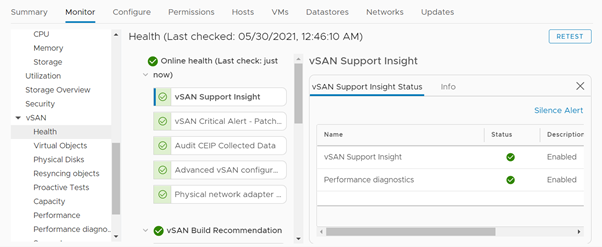
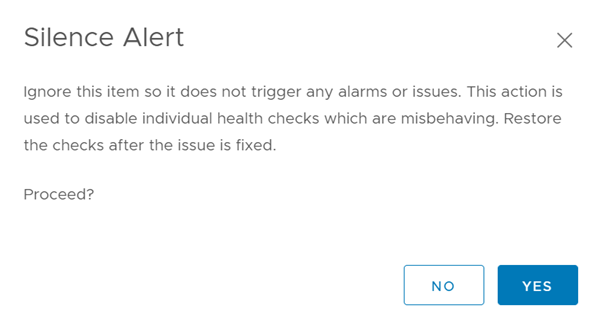
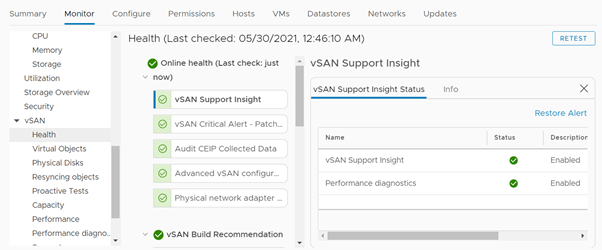
Through vCenter Ruby Console (RVC) :-
RVC method uses the check IDs to silence or restore vSAN health checks.
To list the status of all checks, or to fetch the check IDs, below command would be used :
vsan.health.silent_health_check_status <cluster>
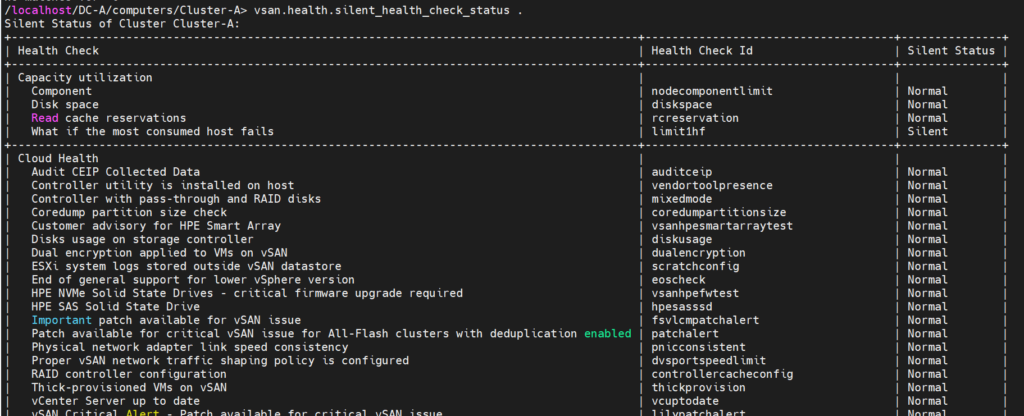
To silence a check, use below command :
vsan.health.silent_health_check_configure -a <Check ID> <CLUSTER>
For example to silence auditceip check –
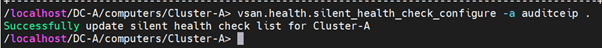
We can see that Auditceip is silent –
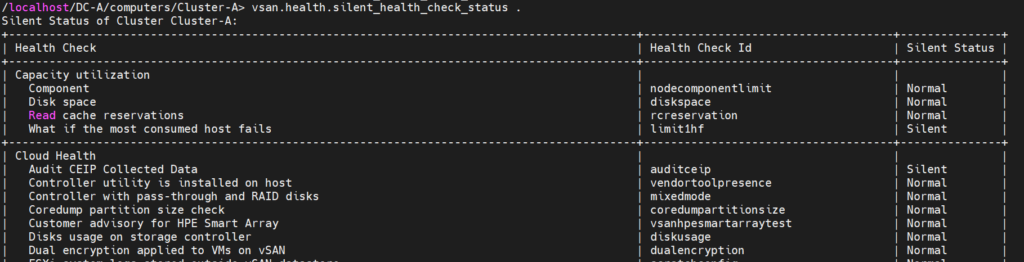
To restore a silent check, use below command :
vsan.health.silent_health_check_configure -r <Check ID> <CLUSTER>
For example, to restore Auditceip check –
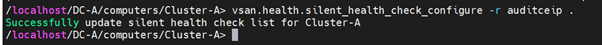
The check is enabled again –
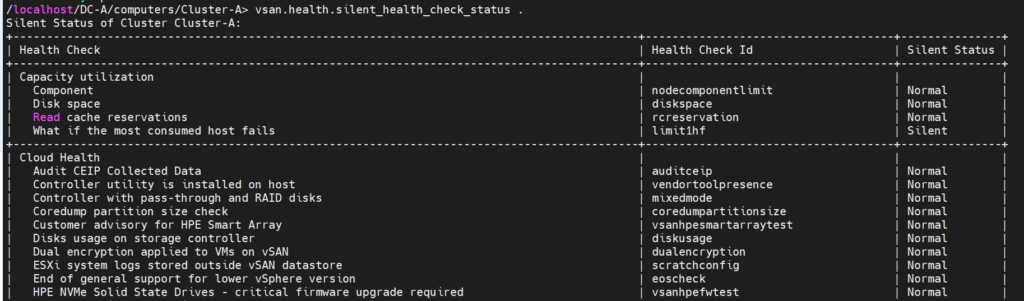

Thanks, great article.