- Tool to check and modify the vCenter Appliance Network related configurations:
# /opt/vmware/share/vami/vami_config_net
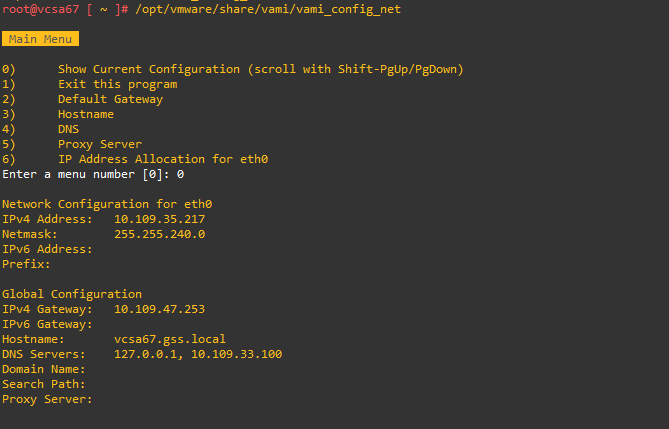
- Network eth0 configuration file :
# /etc/systemd/network/10-eth0.network
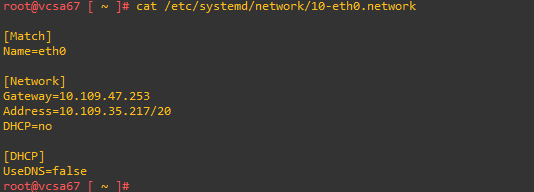
- Command to list all open ports on PSC and vCenter Appliance: –
# iptables -L port_filter -n –line-numbers
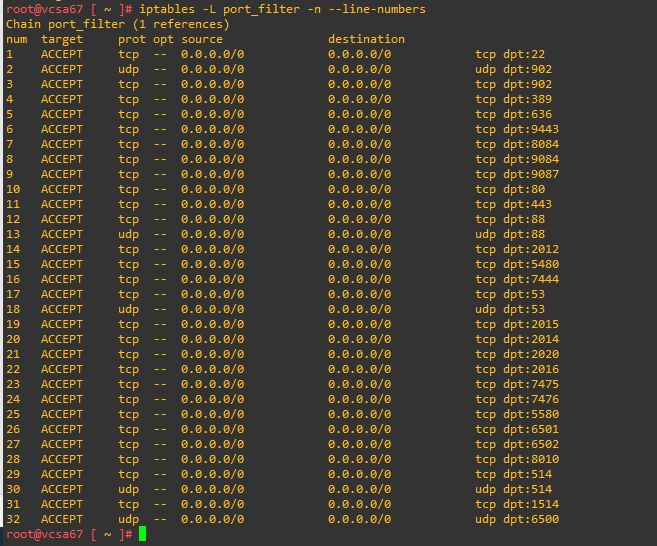
From the above Iptables o/p, identify specific port is being used for which service :
# iptables -L port_filter 5 -n ======== here “n” is the number from the above command result to check port 636
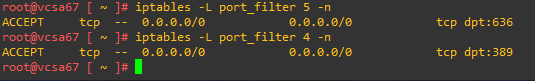
- Check uplink status :
# networkctl status
# networkctl status eth0
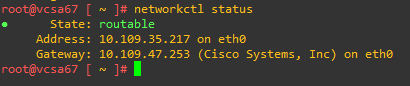
- To bring down/up ethernet adapter manually:
# ifconfig
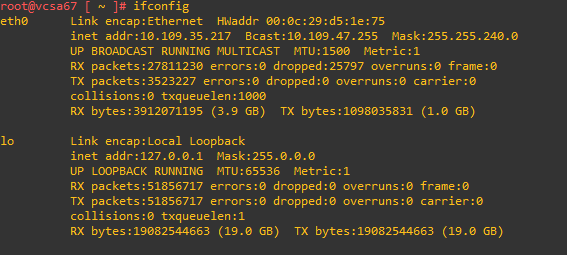
# ifdown eth0 ========== To bring down Ethernet 0
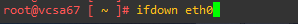
# ifup eth0 ========= To bring up Ethernet 0
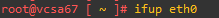
Alternate commands to bring ethernet up or down :
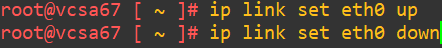
- Check route table :
# route
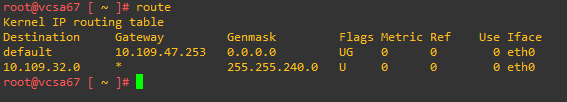
- Add new route :
# route add -net 10.10.10.0/24 gw 10.109.47.251
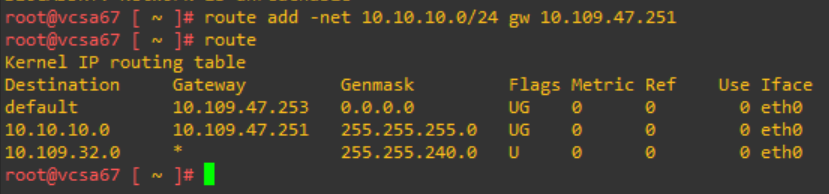
- Check network service status :
# systemctl status systemd-networkd
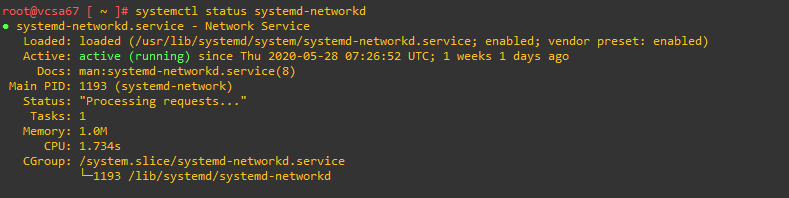
- Trace route :
# traceroute <IP-address>
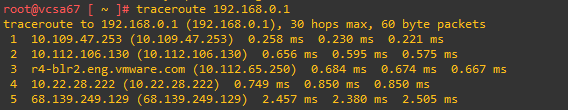
- DIG (Domain information groper) to query DNS :
# dig <domain-name>
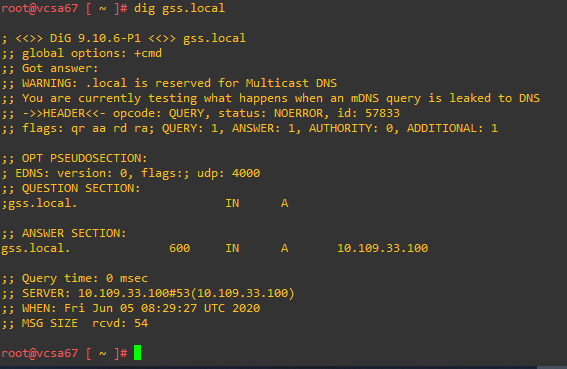
- DNS config file :
# cat /etc/resolv.conf
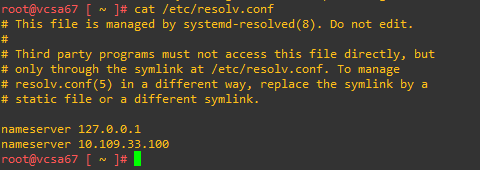

I found other articles with similar steps but this with screenshot makes it way easier for me to follow and know that what I am doing is correct.