cron is a utility which is used to schedule and execute the command at the scheduled time. crontab (cron table) is the file which contains the entries of the scheduled jobs. Each user can have their own crontab.
Users can be restricted from manipulating crontab files through /etc/cron.allow and /etc/cron.deny files.
– If cron.allow exists, only the users who are listed in this file can create, edit, display, or remove crontab files.
– If cron.allow does not exist, all users can submit crontab files, except for users who are listed in cron.deny.
– If neither cron.allow nor cron.deny exists, superuser privileges are required to run the crontab command.
Note: By default there is no /etc/cron.allow or /etc/cron.deny file in Ubuntu, hence all users have access to crontab. Superuser can create a new or edit a existing cron.allow or deny file.
# cat /etc/cron.deny
jim1
$ whoami
jim1
$ crontab -l
You (jim1) are not allowed to use this program (crontab)
$
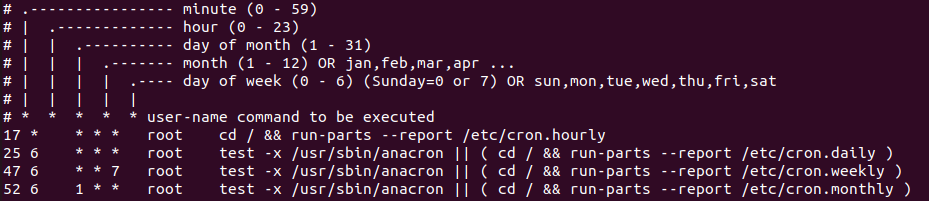
Below are the options available for crontab –
- -e (edit user’s crontab)
- -l (list user’s crontab)
- -r (delete user’s crontab)
- -i (prompt before deleting user’s crontab. This is a safer option than -r to avoid accidental removal of the cron entry)
# crontab -l
no crontab for root
# crontab -e
no crontab for root - using an empty one
crontab: installing new crontab
# crontab -l
Note : minute (m), hour (h), day of month (dom), month (mon), and day of week (dow) or use '*' in these fields (for 'any').
# m h dom mon dow command
0 3 3 nov * userdel jim1
# crontab -ri
crontab: really delete root's crontab? (y/n) y
# crontab -l
no crontab for root
#

This is so awesome man, I always forget this. Let me bookmark